LUTs & Presets
My LUTs and Presets as seen throughout all my content!
-
Cinematic Lightroom Presets V1
Regular price $19.99 USDRegular priceUnit price per$29.99 USDSale price $19.99 USDSale -
Cinematic S-Log3 LUTs
Regular price $39.99 USDRegular priceUnit price per$69.99 USDSale price $39.99 USDSale -
Cinematic LUTs Bundle Pack
Regular price $59.99 USDRegular priceUnit price per$99.99 USDSale price $59.99 USDSale -
 Sale
SaleSound FX Pack
Regular price $29.99 USDRegular priceUnit price per$39.99 USDSale price $29.99 USDSale -
Cinematic Rec-709 LUTs
Regular price $39.99 USDRegular priceUnit price per$69.99 USDSale price $39.99 USDSale -
Cinematic Lightroom Presets V2
Regular price $19.99 USDRegular priceUnit price per$29.99 USDSale price $19.99 USDSale
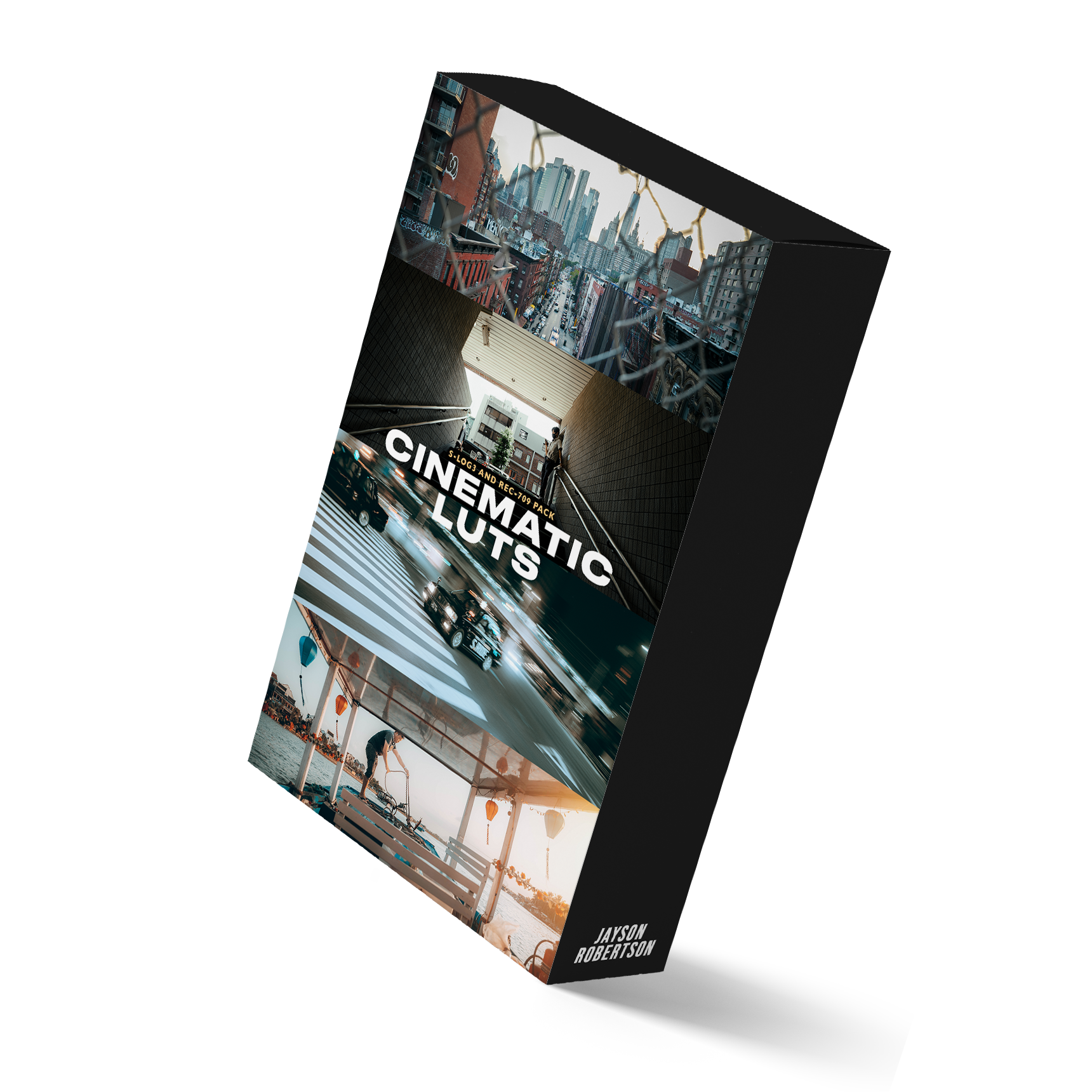
jaysonrobertson
Cinematic LUTs Bundle Pack
Share
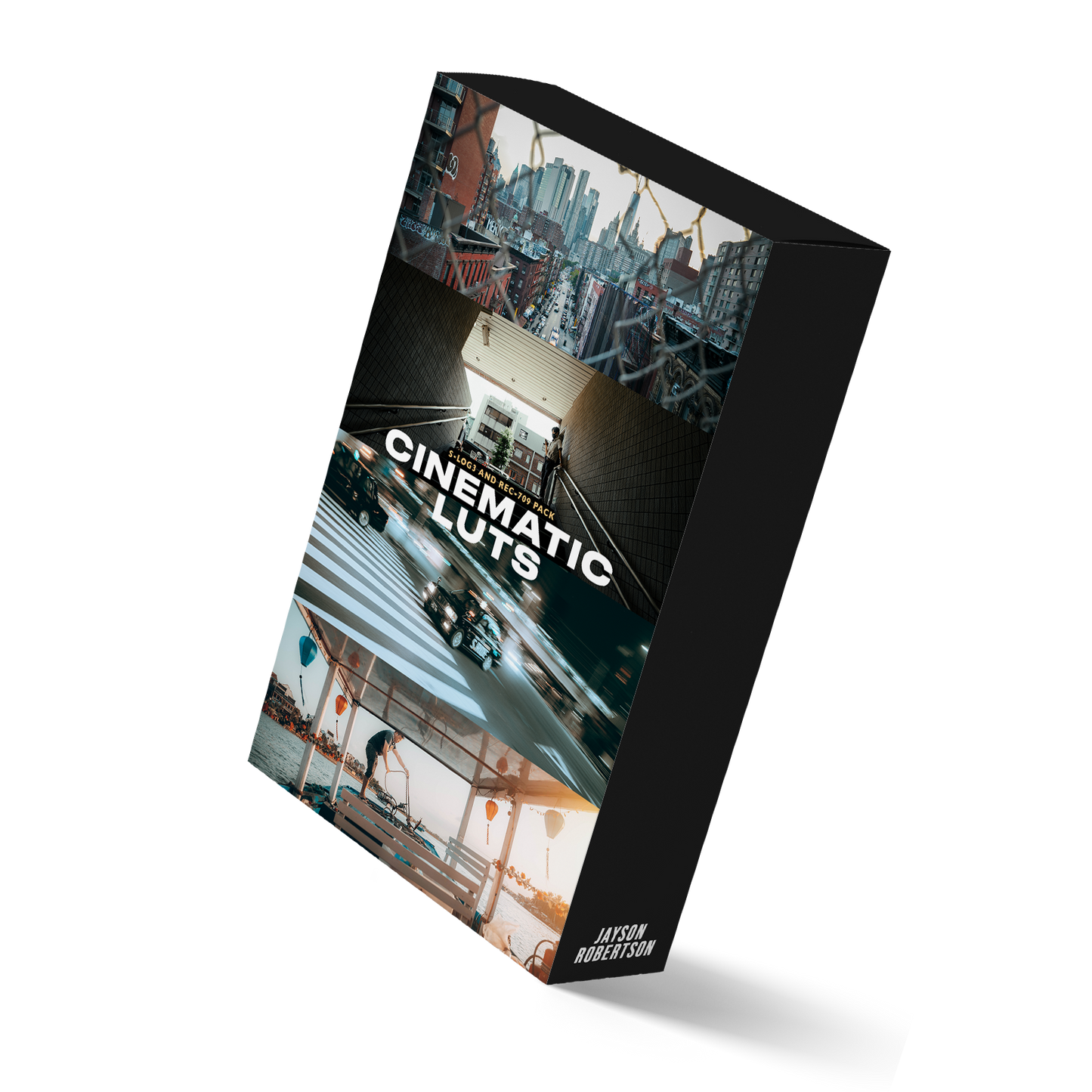
Frequently asked questions
How do I install the presets?
Download your purchased Lightroom Presets which will come in a .zip file.
Start Lightroom, navigate to the Develop Module and click on File -> Import and Develop Profiles and Presets in the head menu.
Navigate to the Presets folder and pick the .zip file. You can also pick already unzipped .xmp files.
Now all Presets are ready to be used. You find them in the Presets section on the left.
Can I install these on my mobile?
Yes!
The easiest way to do this is by installing the presets using the LR Desktop App on your laptop or computer (not LrC)
DNG Files also come with the downloads along with an instructional video!
Once the presets are installed they should sync automatically to your LR mobile app!
How come my photo's don't look like yours?
These presets are designed as a starting point for your photos.
The presets have been tested on various images that were shot with different lighting and settings.
You may need to adjust your exposure, temperature and shadow tint sliders to get the best results for your image!
How do I download the presets after purchasing?
Once you purchase the presets you will be given a download link on the purchase page.
Alternatively, don't forget to enter a correct email address, you will be sent a link here also.
If you lose your presets, please email me hello@jaysonrobertson.com and I will help you out!






